1. Select the file to download:
2. Example shown uses one of the free designs from our USA website www.singerco.com
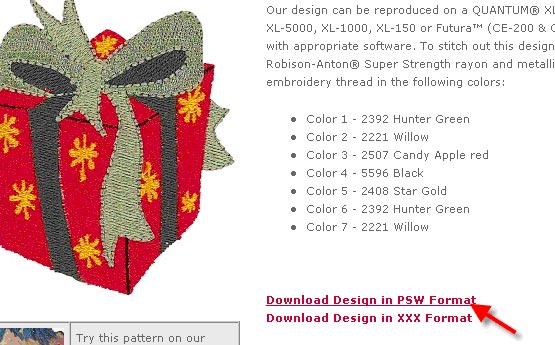
3. Select the format that you want, PSW or XXX.
4. Then choose OPEN instead of SAVE
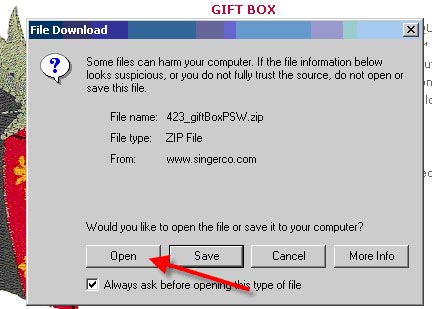
5. This will open the design directly into the extraction program on your computer.
6. Your program may vary from the one shown, but they all work similarly. Then choose extract or unzip. Make sure to select "ALL FILES" and then choose the destination. You can make a separate folder for the design at this time if desired.
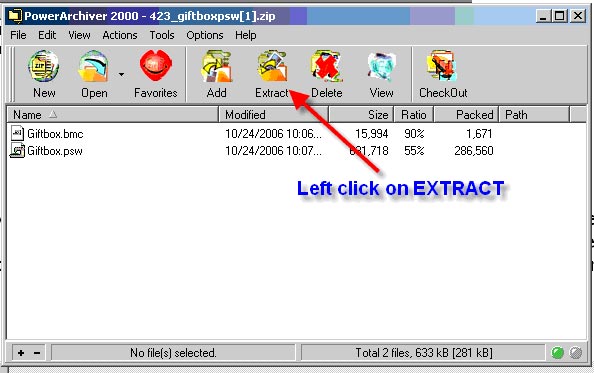
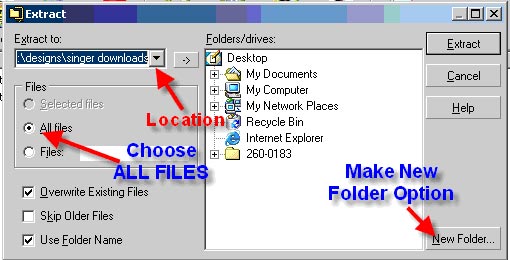
7. Make sure to note where you are unzipping the design. Then when you open the embroidery software you will go to OPEN and locate this folder and be able to see and open the design.
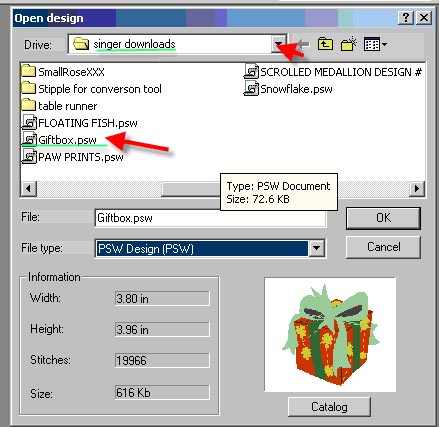
8. This procedure is much easier than choosing to Save the design and then trying to locate the design, and find the extraction program.

