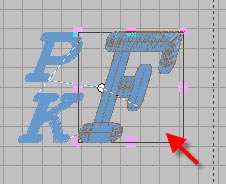Whether using HyperFont software or your choice of the two built-in fonts, you can create a monogram in the software for the SINGER FUTURA. This can be either 2 or 3 letters. Apply the stitches. Next de-select the Text tool to return to the main screen. Now add your grid lines by left clicking on VIEW on the horizontal tool bar and select Show Grid:
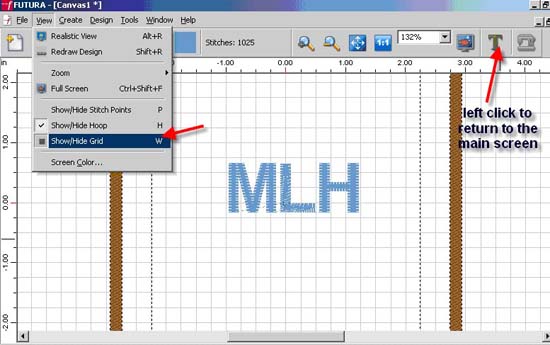
1. In the TOOLS menu on the horizontal tool bar, you can set the grid size. (we suggest ½" or ¼")
2. Left click on the individual letters to highlight and resize them independently. You can also move and position each letter as desired by left clicking in the center of the box around the letter.
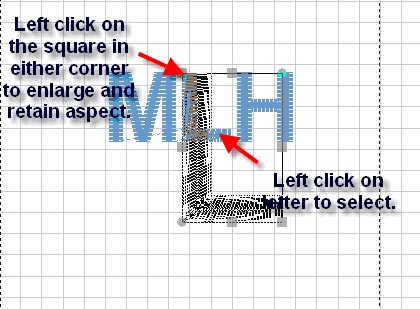
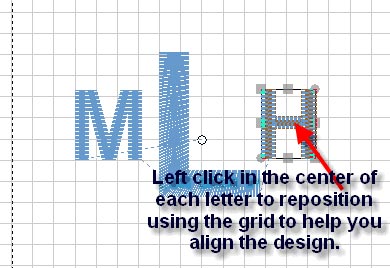
3. Don't forget that you can italicize the letters too, for another style.
4. Pull the diamond at the bottom left corner toward the left to italicize the letters to the desired slant.
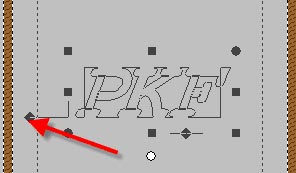
5. Apply the stitches, left click on the "T" to return to the main program so you can edit the letters into the desired shape for the monogram. Don't forget to use the grid lines to aid in placing the letters.
6. Left click on individual letters to highlight them, then move and position them into desired shape of monogram as previously described.