1. Place the Stock Design CD in the tray. You will see a Start Up Screen. Please close this screen.
2. On the top tool bar of the Futura program left click on File >Design Browser:
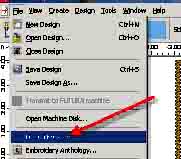
3. This will open the Browser to the following screen:
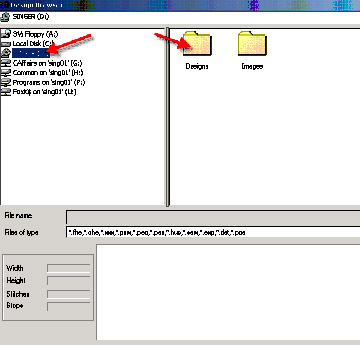
4. Double left click on the drive containing the Stock CD – Singer.
5. Double left click on the DESIGN folder.
6. Then all the folders on the CD will be available. Choose the folder (category) and then you can view all the designs in that folder. Then click on the desired design to view the color steps and stitch count:
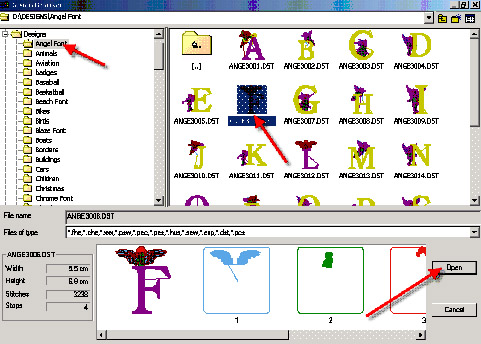
7. Then click on OPEN. This will open the design directly into the Futura Screen.

