PhotoStitch™ simulates an image with “special” stitch techniques. Unlike traditional embroidery, PhotoStitch does not use fills and running stitches.
When using a photograph in PhotoStitch™ use a large, clear, and high contrast image. When scanning a picture set the scanner at 150 dpi or more. Internet images usually have only 72 dpi which does not contain enough data for the program to read.
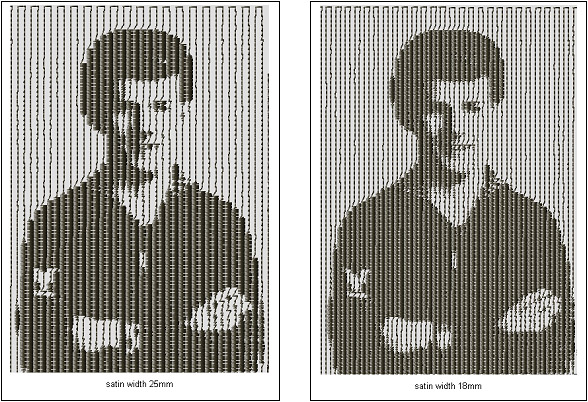
Above examples show sewing the same design with the Satin Width changed. Experiment with changing the parameters until the desired results are achieved.

